Children’s Holiday Help
In December 2023, 380 children received gifts due to the generosity of North Kitsap residents and businesses. We anticipate serving more families in 2024!
Through the Children’s Holiday Help program (formerly Christmas Child) parents will receive “Holiday Bucks” to be used at local shops. This program helps both businesses in North Kitsap as well as families in the community.
How do I sign up?
Parents who live or work full-time in the North Kitsap School District, Bangor Base, or be experiencing homelessness are eligible. The Children must be enrolled in the North Kitsap School District. Each family will receive $100 in Holiday Bucks per qualified child to spend at the participating local businesses below. Please see the guidelines below.
How can I help?
Donations to support the Children’s Holiday Help program can be made by visiting our donation page here. Please choose an amount to donate and then select “Children’s Programs” from the dropdown menu.
What businesses are participating?
The Children’s Holiday Help program is supported, in part, by members of the Poulsbo Yacht Club.
Big thanks to the local businesses listed below for their participation in the Children’s Holiday Help program:
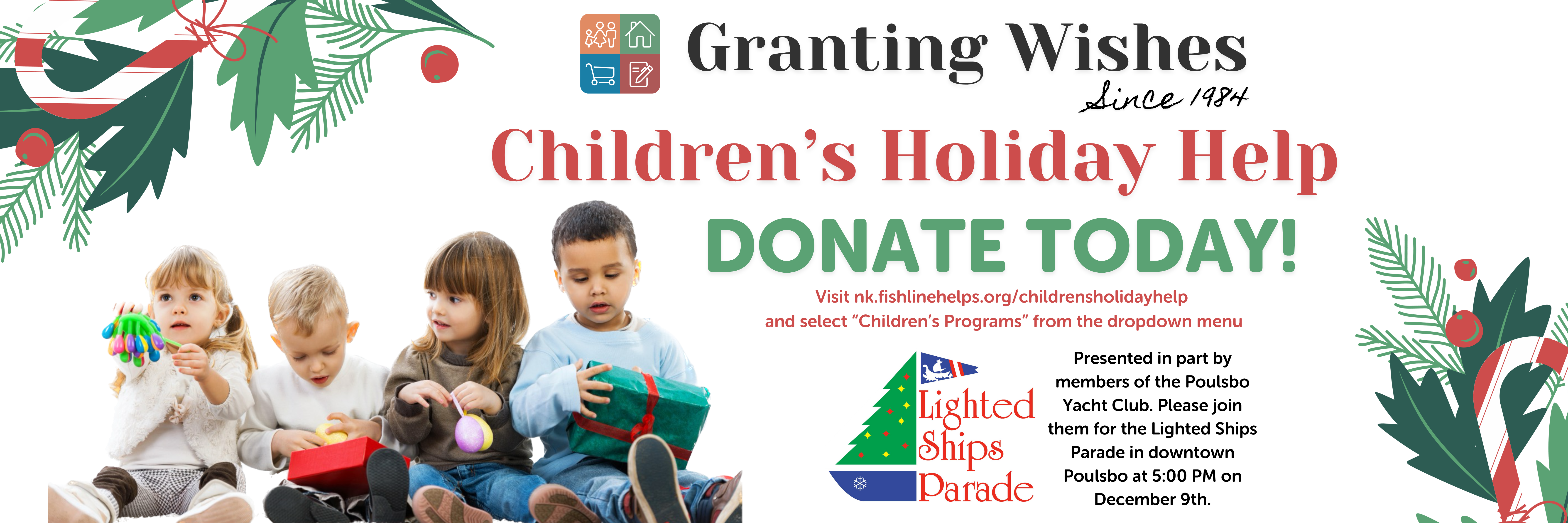
2024 Participating Stores

Registration Requirements for Children’s Holiday Help Program
Must provide one of the following dated within the last 6 months:
- DSHS benefit/award letter
- School registration/enrollment
- Skyward or ParentSquare
- Tax return for 2021 or 2022
Document must show address, guardian’s name, and every participating child’s name.
Skyward App Directions:
Open App
Select the menu button in top right corner.
Select ‘Student Information’
Select ‘Family’ tab
Screenshot
ParentSquare App Directions:
Open App
Select the menu button in top left corner
Screenshot
Requisitos de registro para el Programa de Regalos para Niños
Debe proporcionar uno de los siguientes con fecha dentro de los últimos 6 meses:
- Carta de beneficios/concesión de DSHS
- Registro/matrícula escolar
- Skyward o ParentSquare
- Declaración de impuestos para 2021 o 2022
- El documento debe mostrar la dirección, el nombre del guardián legal y el nombre de cada niño participante.
Direcciones de la aplicación Skyward:
Abre la app
Seleccione el botón de menú en la esquina superior derecha.
Seleccione ‘Información del estudiante’
Seleccione la pestaña ‘Familia’
Captura de pantalla
Direcciones de la aplicación ParentSquare:
Abre la app
Seleccione el botón de menú en la esquina superior izquierda
Captura de pantalla
